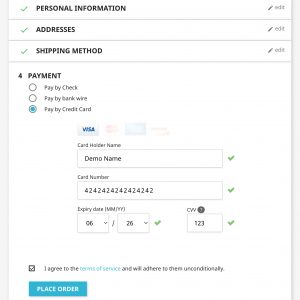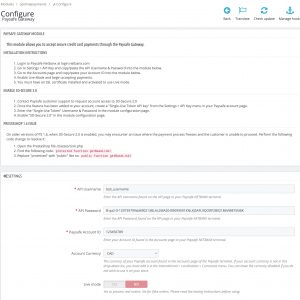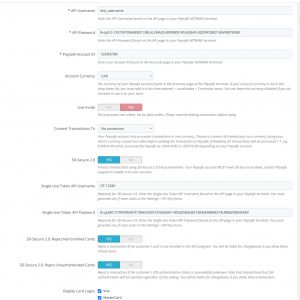Prestashop Module: Paysafe Payment Gateway
Prestashop Module: Paysafe Payment Gateway

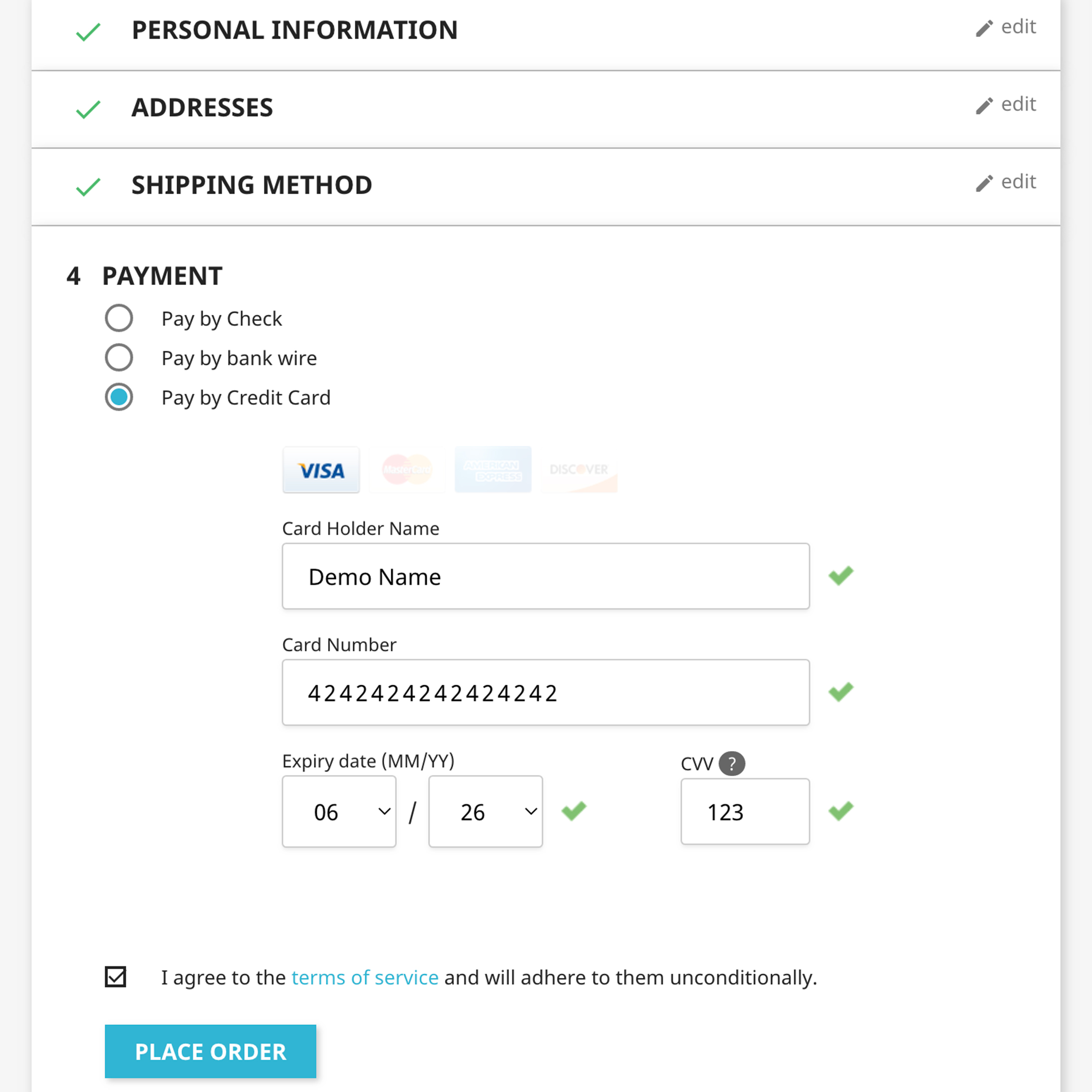
This is a PrestaShop module that allows you to accept credit cards directly on your website using the Paysafe API Integration (formerly NETBANX).
Supports 3D-Secure 2.0 (Verified By Visa and MasterCard SecureCode).
EASY SETUP
Simply enter your Paysafe “API Username” and “API Password” in the module configuration page.
SECURE
Customers can securely purchase goods or services without leaving your website.
- All transactions are encrypted.
- Customer payment information is never stored.
USER FRIENDLY DESIGN
- Payment information is validated as the customer types — check-marks appear next to the payment fields to signal a valid credit card number, expiry date, and CVV.
- Credit card logo becomes highlighted when the module detects the type of card used.
- Informative errors. Users will be able to instantly discover what went wrong if a problem occurred, with error messages like “Your credit card is expired.” or “Your card is not enrolled in the 3D-Secure program.“, etc.
- A helpful CVV tip fades in when the user hovers (or taps on mobile) on the “?” icon indicating where they can find their CVV digits.
FRAUD PREVENTION (3D-Secure)
Protect against charge-backs by using 3D-Secure to authenticate transactions.
- Supports 3D-Secure 2.0 — when enabled, the customer’s card issuer may “challenge” the transaction by prompting the customer to enter a code sent to them via SMS.
- Some transactions may be “friction-less” (authenticated without challenge) at the card issuer’s discretion.
- You can configure whether you’d like to reject or accept transactions from cards that are not enrolled in the 3D-Secure program.
- All European transactions must use 3D-Secure 2.0 — 3D-Secure 1.0 will be discontinued as of October 2022.
- Requires a Paysafe account.
- Requires an SSL certificate.
- The 3D-Secure 2.0 feature requires that 3D-Secure access is added to your Paysafe account by Paysafe customer service.
Installation
- Login to Paysafe at login.netbanx.com
- Go to Settings > API Key and copy/paste the API Username & Password into the module below.
- Go to the Accounts page and copy/paste your Account ID into the module below.
- Enable Live Mode and begin accepting payments.
- You must have an SSL certificate installed and activated to use Live mode.
Enabling 3D-Secure 2.0
- Contact Paysafe customer support to request account access to 3D-Secure 2.0
- Once the feature has been added to your account, create a “Single-Use Token API key” from the Settings > API Key menu in your Paysafe account page.
- Enter the “Single-Use Token” Username & Password in the module configuration page.
- Enable “3D-Secure 2.0” in the module configuration page.
- 3.2.1 (2023/08/16)
- Change deprecated Tools::jsonDecode call to json_decode
- 3.2.0 (2023/01/11)
- Compatibility with PS 8.0.0
- Rename deprecated hook names
- Fix deprecated notices in Paysafe library
- 3.1.0* (17/08/2022 — *this is a major update that must be re-purchased)
- NEW: Full 3D-Secure 2.0 Support — this feature is mandatory for European merchants, 3D-Secure 1.0 will be discontinued globally in October 2022.
- NEW: Fully redesigned payment form
- NEW: Added backwards compatibility with PrestaShop 1.6
- NEW: Updated Paysafe API to the latest version
- Added ability to reject transactions that fail or are not enrolled in the 3D-Secure program
- Added backwards compatibility with 3D-Secure 1.0 for cards that do not support 2.0
- Numerous bug-fixes
- 3.0.2
- Add currency conversion configuration
- Strip spaces from card number
- Add character limit to address street and city
- FIX Autoload classes
- FIX issue with phone numbers
- 3.0.1
- Fix issue with accented characters in street names
- 2.0.1
- FIX Class Autoload bug in PHP 7
- 2.0.0
- Changed from NETBANX API to Paysafe API.
Screenshots
Disclaimer: You are responsible for the overall security of your website. The developer of this software is not liable for any damages as a result of using this software.