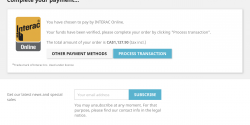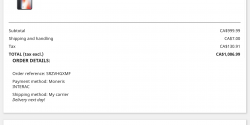Prestashop Module: Moneris INTERAC® Online
Prestashop Module: Moneris INTERAC® Online

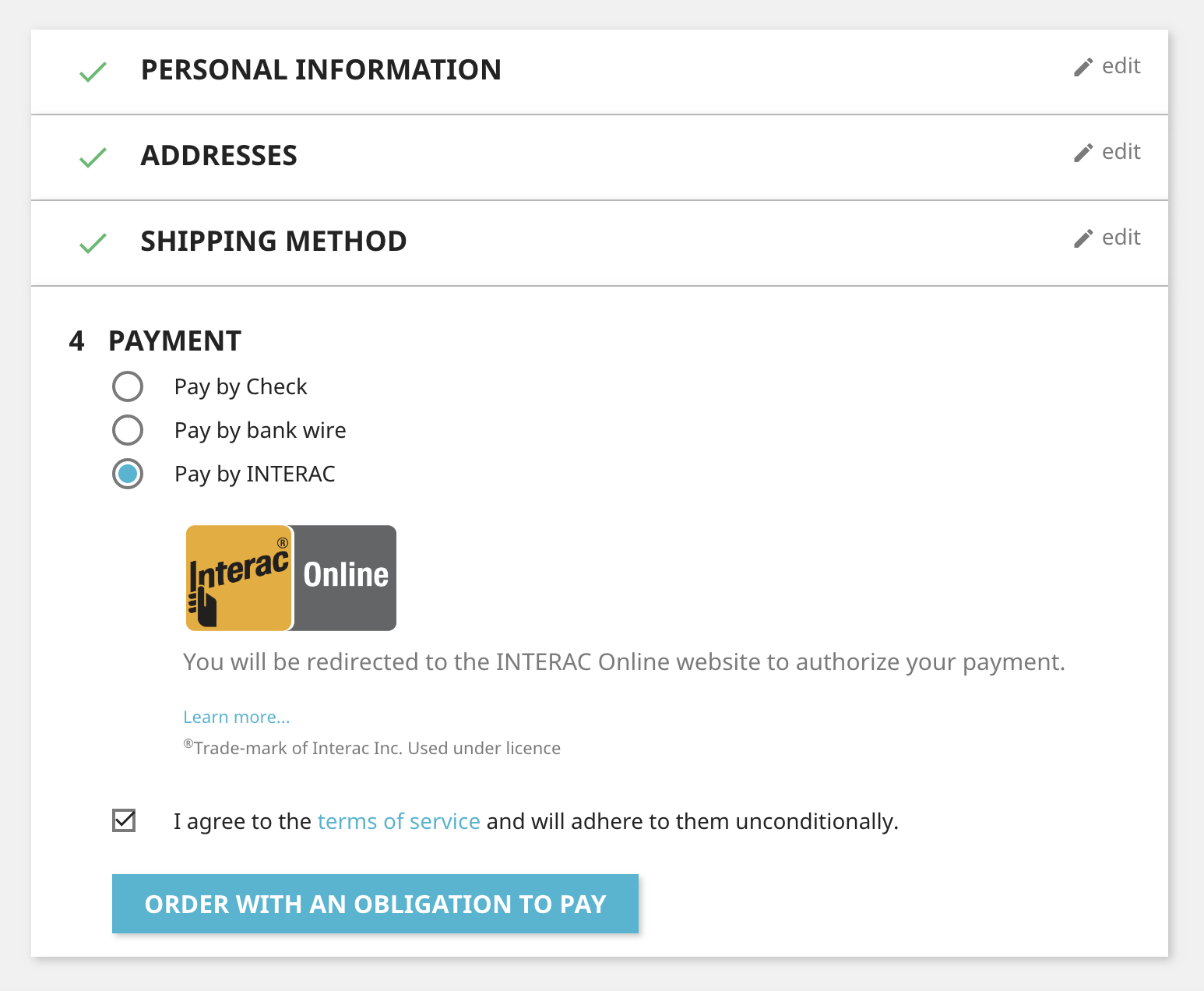
Certified Prestashop module that allows you to accept INTERAC® Online payments on your website using Moneris eSELECT Plus.
*This module is no longer being supported or updated for the latest PrestaShop versions. It will remain available to purchase for older PrestaShop installations.
- Users can pay from their banks or credit unions on your website.
- Officially certified by INTERAC® under the app name “Prestashop Module: Moneris Interac”.
- Rigorously tested following INTERAC® standards and requirements so that you don’t have to do it.
- Multi-level security: All payment information is validated using industry level algorithms (Mod 10 Check) and other methods at various steps of the checkout to greatly reduce fraud.
- Informative error messages: Users will know exactly what went wrong with error messages that describe the problem and if the customer should contact their bank/branch.
- Billing and Shipping information is stored in your Moneris records for each transaction.
- Uses 2 step checkout by verifying the funds from the customer’s bank before finalizing a transaction. The user has the option of cancelling after the funds have been verified.
- Requires a Canadian Moneris eSelect Plus account.
- Requires an SSL certificate to process live payments as per Moneris and INTERAC®’s mandatory requirements. Test payments can be done without one.
- A few of your website’s URLs must be registered with INTERAC®. Instructions on how to do this are found within the module.
- Login to eSelect Plus. Click Admin > DirectPost Config > Generate a new configuration.
- Change “Response Method” to “Displayed as JSON on our server.”.
- Copy the ps_store_id and hpp_key, and paste them into the module configuration fields.
- Enter your Interac Merchant Number in the module config field.
- 2.0.1
- FIX Order ID for store names with special characters
- 2.0.0
- Updated for Prestashop 1.7
- 1.2.7
- FIX Order ID for store names with special characters
- 1.2.6
- Various bugfixes and important security updates
- Changed payment request method from form submission to cURL request
- Updated documentation
- 1.2.4
- Added error logging for failed payments
- 1.2.3
- Fixed trailing bracket
Screenshots
Disclaimer: I am not responsible for the overall security of your website. This module only works in HTTPS, but if you modify the code to ignore this restriction, it is at your own risk.